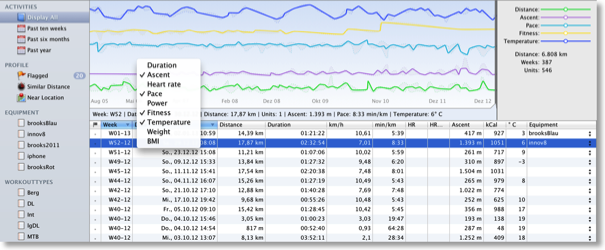workout-type
How can I filter the diary entries for activities with common attributes?
14/02/13 10:49 Filed in: Diary
Problem: The diary windows left pane has preconfigured filter modes for date, equipment and workout types. But you would like to see all entries of an arbitrary common property, month or year.
Solution: in the diary window search field, you can for entries that match common attributes. The following examples may give you a picture of what that is capable of.
Examples:
- Search for fragments in the comment field. For example 'evening run' would find all entries that contain this text fragment in their comment field.
- This enables you to use tagging. For example you could make yourself up a tag like 'x-withDog' 'x-fromWorkToHome', enter these tags into any activities comment and then search for those.
- You can also search for parts of the date. Enter '2011-' to find all entries of that year or '2011-03' to find all entries of that month. or -'03-' to find all entries of in March of every year. (for your interest, the full date format is yyy-mm-dd)
Solution: in the diary window search field, you can for entries that match common attributes. The following examples may give you a picture of what that is capable of.
Examples:
- Search for fragments in the comment field. For example 'evening run' would find all entries that contain this text fragment in their comment field.
- This enables you to use tagging. For example you could make yourself up a tag like 'x-withDog' 'x-fromWorkToHome', enter these tags into any activities comment and then search for those.
- You can also search for parts of the date. Enter '2011-' to find all entries of that year or '2011-03' to find all entries of that month. or -'03-' to find all entries of in March of every year. (for your interest, the full date format is yyy-mm-dd)
How can I display a statistic to analyze my performance over time?
06/01/13 11:36 Filed in: Diary
Problem: After using TrailRunner for a while you want to see how your performance has improved. You therefore would like to see a chart displaying your average milage, speed or fitness per over time.
Solution: In the diary, select the weeks tab. You see a chart that displays values over time.
- Right click the chart to hide/show rows like duration, distance, speed, etc.
- Select a range within the chart to analyze values within the selected period of time
- Select one or more entries within the bottom table of activities to see where they are located in the chart.
Tip: To build classes of workouts that you can compare to each other, categorize your workouts by:
- creating separate diaries for each type of activity (like biking and running).
- using tags for equipment or workout-type.
More: TrailRunner Help > Diary
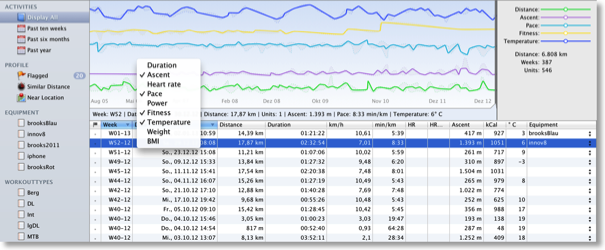
Solution: In the diary, select the weeks tab. You see a chart that displays values over time.
- Right click the chart to hide/show rows like duration, distance, speed, etc.
- Select a range within the chart to analyze values within the selected period of time
- Select one or more entries within the bottom table of activities to see where they are located in the chart.
Tip: To build classes of workouts that you can compare to each other, categorize your workouts by:
- creating separate diaries for each type of activity (like biking and running).
- using tags for equipment or workout-type.
More: TrailRunner Help > Diary