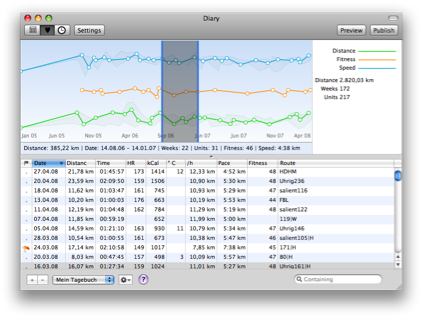Garmin ForeRunner 305
TrailRunner 1.9.1 - Laps and Diaries
05.04.09 22:50 Filed in: Features
TrailRunner 1.9.1 is out.
Please read below, what the new features the new release has to offer. Thanks for everyone sending me bug reports and feedback.
Diary Assignment
In previous versions of TrailRunner it was not possible to assign imported workouts to diaries (if you have added more than one diary in TrailRunner > Preferences > Personal)
Now when you import a workout, you can choose what diary the diary entry for the workout should go into.
(Please also note that in the main diary window you can add an optional column “Diary” to move entries between diaries )
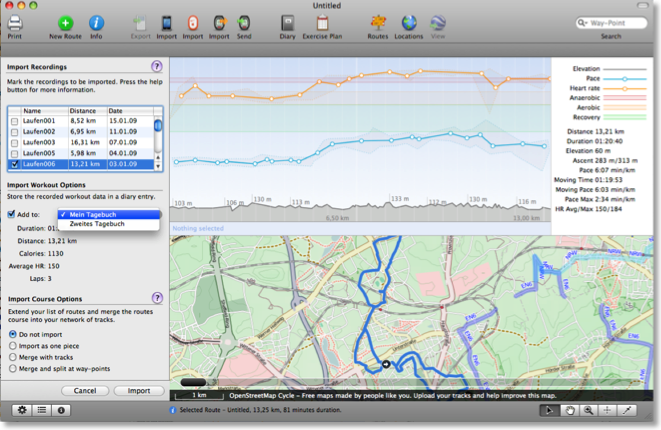
Laps Import and display
TrailRunner now imports lap information from your Garmin fitness device. As a side effect, TrailRunner displays average and maximum values stored in the device and does not calculate these if values are available.
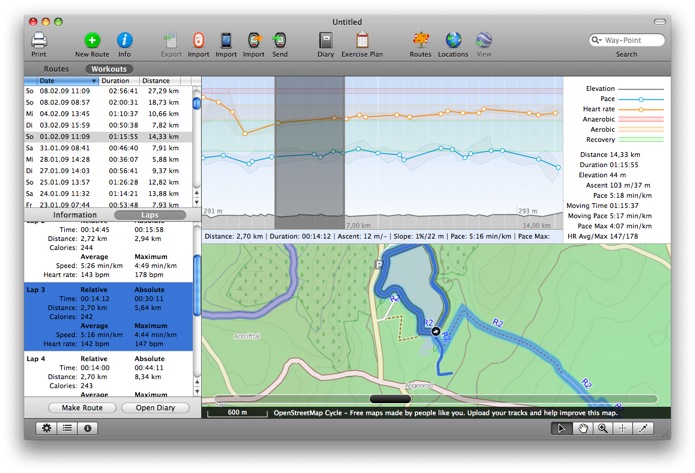
Route Sharing
Another improvement now the handling for sharing routes. Press the routes button in the main windows control bar to display the route sharing download and upload panes. You now can easily switch between both modes. As this is a feature for sharing, please do not forget to upload your own favorites to GPSies.com
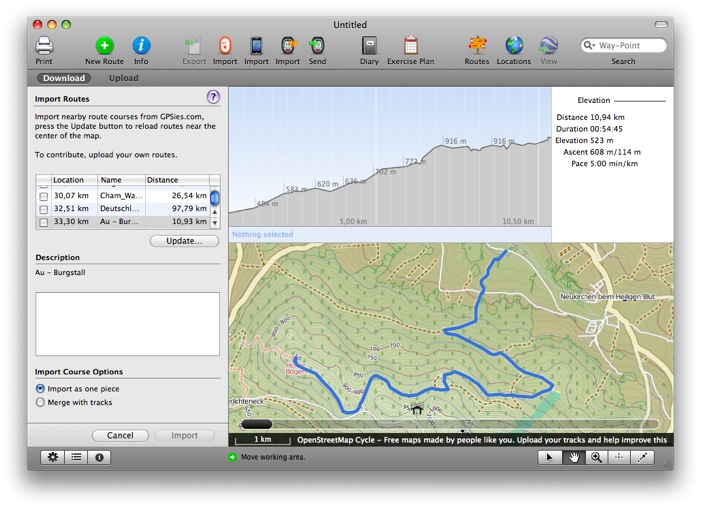
Please read below, what the new features the new release has to offer. Thanks for everyone sending me bug reports and feedback.
Diary Assignment
In previous versions of TrailRunner it was not possible to assign imported workouts to diaries (if you have added more than one diary in TrailRunner > Preferences > Personal)
Now when you import a workout, you can choose what diary the diary entry for the workout should go into.
(Please also note that in the main diary window you can add an optional column “Diary” to move entries between diaries )
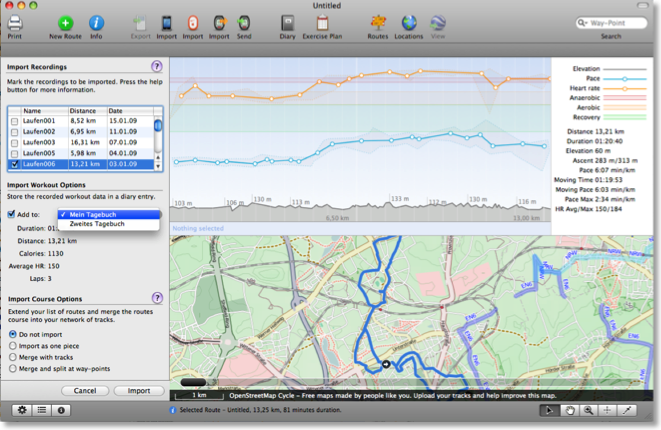
Laps Import and display
TrailRunner now imports lap information from your Garmin fitness device. As a side effect, TrailRunner displays average and maximum values stored in the device and does not calculate these if values are available.
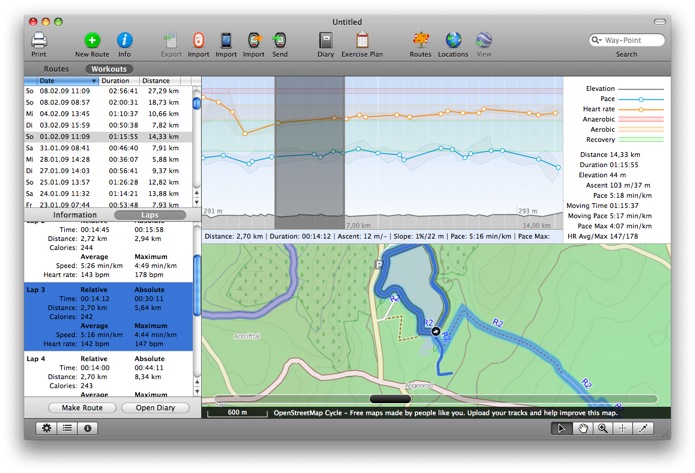
Route Sharing
Another improvement now the handling for sharing routes. Press the routes button in the main windows control bar to display the route sharing download and upload panes. You now can easily switch between both modes. As this is a feature for sharing, please do not forget to upload your own favorites to GPSies.com
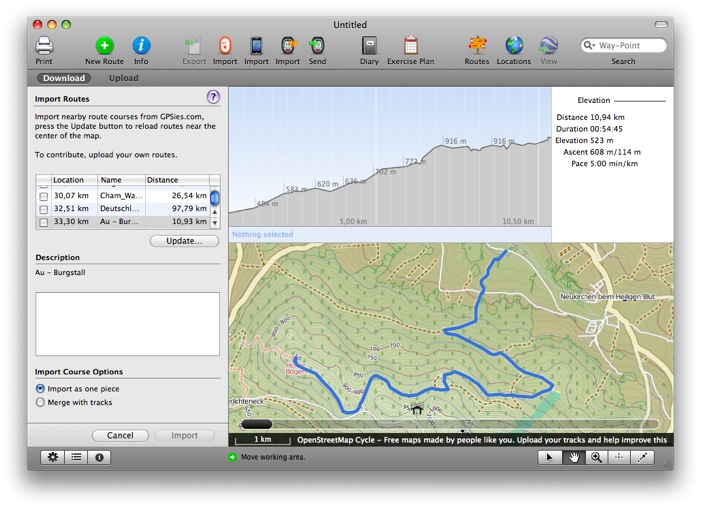
Look Ma' to GTC
08.02.09 23:49 Filed in: Technology

GPSBabel is a free software for GPS data conversion and transfer. As Garmin Training Center for Mac is not supported any more, you can use GPSBabel as an alternative way to send your fitness data to TrailRunner. To send your ForeRunner workout data to TrailRunner, follow these steps:
Download GPSBabel
> Go to http://www.gpsbabel.org
> Go to Download
> Scroll down and download the current GPSBabel+ dmg Package for Mac OS X
The package contains two applications, gpsbabel and GPSBabel+.app
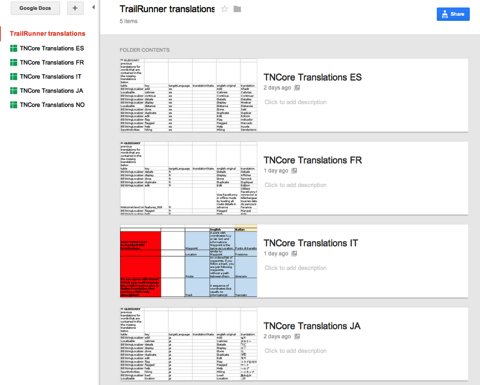
In your applications Folder, create a new folder named GPSBabel
Move the two apps into that folder.

Download and install the TrailRunner support script
> open /SendToTrailRunner.app.zip
> Move the application SendToTrailRunner.app to the same GPSBabel folder as above

Send workout data from your ForeRunner to TrailRunner
> Connect your ForeRunner with your USB port.
> Double click the SendToTrailRunner.app
GPSBabel should now download your stored fitness data and open the TrailRunner Workout import.
If you get an error message, unplug and pug your ForeRunner with your USB port.
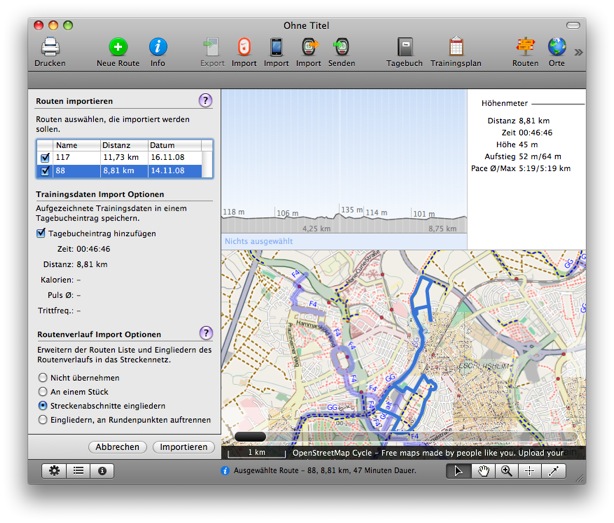
Please note that GPSBabel will download raw fitness data from your ForeRunner and TrailRunner has to calculate all average, maximum and calorie values. This will almost always differ from the devices values as Garmin does some fancy mathematics almost impossible to reproduce by just using the raw workout data. (see FAQ on this)
Supported Fitness Devices
18.02.10 09:57 Filed in: Technology
TrailRunner directly and indirectly supports several workout recording devices. As it’s very time consuming to directly support fitness devices, I decided to interface with dedicated helper applications that do a much better job than I could do on my own. Go to the TrailRunner application preferences to set the synchonisation for your supported fitness device.
> FAQ Entry on supported fitness devices, GPS receivers and file formats.
> FAQ Entry on supported fitness devices, GPS receivers and file formats.
TrailRunner 1.7 - Released
04.07.08 13:34 Filed in: Features
TrailRunner 1.7 is now out. Please note that TrailRunner 1.7 requires MacOS X 10.5 Leopard to run. If you are still working under 10.4 Tiger, you can use the last 1.6 release. Development for the 1.6 release will be stopped from now on.
What's new in 1.7:
Merge
Rewrote the merge elements algorithm to be more stable, faster and to support more operations to be undoable. It's not complete yet but given the fact that this is extremely complex, I am very happy with what I have learned and was able to dig out as the current core. Also reduced the geographic snap-in grid from 20 meters to 10 meters.
Workout History
I am at rewriting the old overall history diagram. Instead of the once fancy idea of having adaptive time intervals like "Summer 06" I now go the conservative way of weeks. The screenshot below should illustrate what I mean. As you can see the diagram type is identical to the workout analysis graph meaning you have the same analysis features.
New is the deviation background behind the line. As before, TrailRunner displays the statistical median for an interval but now gives you an idea in what value range this median lies within (see the grey background with the dotted outline)
Weblog
The weblog now also publishes a zoomed image along with the thumbnail left to the weblog entry. Click on the thumbnail to see the enlarged version. Find an example in my own weblog.
Nike+ SportBand and nikeplus.com
Originally I had planned to access the new Nike+ SportBand workout data much like I access an iPod. But it turned out to be impossible. But then I learned how easy it was (for me) to access a users complete workout store at nikeplus.com. The consequence? Register at nikeplus. Set goals, run competitions, put yourself into the spotlight and then download your personal data back into TrailRunner—on your Mac. It's your property. Find all this behind the Nike + Apple SportKit toolbar button.
Get the latest changes from the Release Cast
Download the latest TrailRunner 1.7 Release Download
Download the last TrailRunner 1.6 Release Download
What's new in 1.7:
Merge
Rewrote the merge elements algorithm to be more stable, faster and to support more operations to be undoable. It's not complete yet but given the fact that this is extremely complex, I am very happy with what I have learned and was able to dig out as the current core. Also reduced the geographic snap-in grid from 20 meters to 10 meters.
Workout History
I am at rewriting the old overall history diagram. Instead of the once fancy idea of having adaptive time intervals like "Summer 06" I now go the conservative way of weeks. The screenshot below should illustrate what I mean. As you can see the diagram type is identical to the workout analysis graph meaning you have the same analysis features.
New is the deviation background behind the line. As before, TrailRunner displays the statistical median for an interval but now gives you an idea in what value range this median lies within (see the grey background with the dotted outline)
Weblog
The weblog now also publishes a zoomed image along with the thumbnail left to the weblog entry. Click on the thumbnail to see the enlarged version. Find an example in my own weblog.
Nike+ SportBand and nikeplus.com
Originally I had planned to access the new Nike+ SportBand workout data much like I access an iPod. But it turned out to be impossible. But then I learned how easy it was (for me) to access a users complete workout store at nikeplus.com. The consequence? Register at nikeplus. Set goals, run competitions, put yourself into the spotlight and then download your personal data back into TrailRunner—on your Mac. It's your property. Find all this behind the Nike + Apple SportKit toolbar button.

Get the latest changes from the Release Cast
Download the latest TrailRunner 1.7 Release Download
Download the last TrailRunner 1.6 Release Download