How can I add a trail that is missing on the map
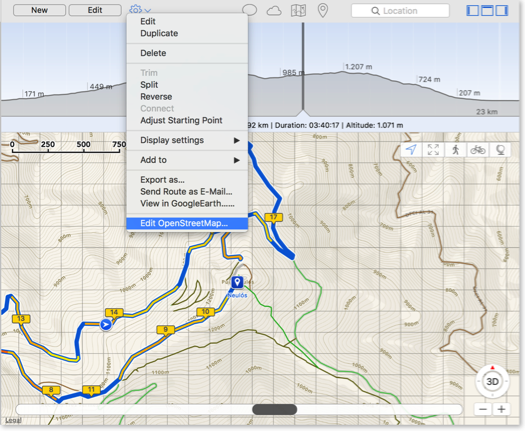
Contribute: OpenStreetMap is like wikipedia for maps. Everyone can contribute, extend and correct the maps. There is a very convenient editor existing you may use to edit the open openStreetMap maps.
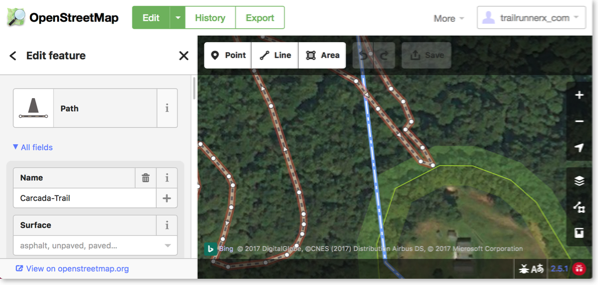
After making changes to OpenStreetMap, it takes a couple of hours until your changes have have made it into the routing engine of TrailRunner mini.
As TrailRunner mini may still have cached the old data, use TrailRunner mini > Clear Caches… to make sure the new data is downloaded and becomes visible in the map.
Alternatively you can build a local missing link by creating an off-road section within your planned route.
How can I organize my routes in folders or collections?
Solution: TrailRunner mini has a simple feature you can use to group routes in collections. Just right-click (or select a route and choose open the action menu) to move the route to any of your collections.
Alternatively open the collections popover and drag one or multiple selected routes to any of your collections. Note that you can also tear-off the popover into a freestanding window by tearing the popover off at its top.
How does TrailRunner mini import and export the GPX file format
Within that format there is a conceptual difference between three types of point information:
- Track-Points:
this is a raw recording representing a course. TrailRunner mini creates track-points as a result of a calculated route (the course you see on the map) - Route-Points:
: this represents a stop point on a route and is represented as a transit location (routing pin) in TrailRunner mini. Given two transit locations, TrailRunner mini calculates a track between these using the OpenStreetMap Network. - Way-Points:
this represents a landmark in TrailRunner mini.
Whenever you export files from external sources and import them in TrailRunner mini, try to keep the data straight within the expectations of TrailRunner mini. Some applications may export tracks as a series of wpt-tags which leads to serious misunderstandings within TrailRunner mini.
There are some type conversion tools out there that may help. Like http://www.gpsbabel.org
When you export routes in the GPX format to be displayed on other devices, the same applies. Some apps may not make a difference between track/route and way-points and may display all at the same time. To avoid this, you most likely want to export your route containing trackPoints only.
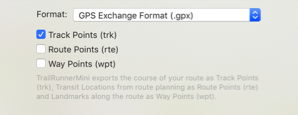
Read more:
• What are landmarks and waypoints?
Background routes
You either flag a route by selecting the flag in the right information area or by selecting the flag in the left list of routes:
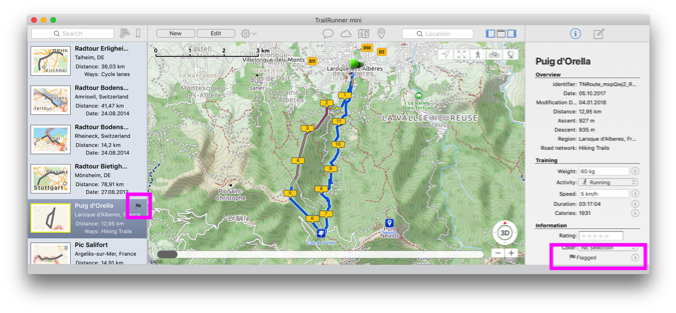
How can I backup my files?
Solution: TrailRunner mini stores files in the following locations:
The main container is here:
__yourhome__/Library/Containers/com.berbie.trailrunnermini/Data/Library/
within that container, the following files are being stored:
Application Support/com.berbie.trailrunnermini/TrailNetworkStore.sqlite
Application Support/com.berbie.trailrunnermini/com.berbie.trailrunnermini.log
Preferences/com.berbie.trailrunnermini.plist
Caches/com.berbie.trailrunnermini
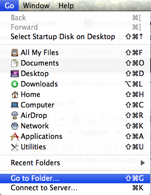
chflags nohidden ~/Library/
or you can open it by typing the following into the Finder menu item Go > Go to Folder box:
~/Library