Help
How can I submit crash reports to you?
2016-03-14 18:09
For me to receive and react on application crashes, I need you to share crash reports with me, the app developer.
If you are using a beta version of TrailRunner touch, crash data is automatically sent to me but not if you are using the version from the app store.
For the latter, please go to the Diagnostics section of the Privacy settings and make sure that I can receive crash data.
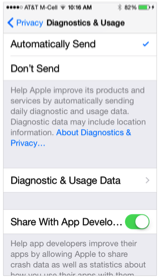 To share crash data with iOS developers
To share crash data with iOS developers
Sending Other Crash and Low Memory Reports
Some special types of crash reports are not automatically being sent to me. For example low memory crashes.
You can retrieve crash reports from your device and send them to me via email by following these instructions.
If you are using a beta version of TrailRunner touch, crash data is automatically sent to me but not if you are using the version from the app store.
For the latter, please go to the Diagnostics section of the Privacy settings and make sure that I can receive crash data.
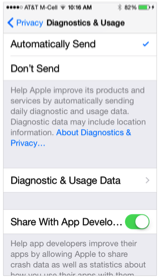
- In Settings, tap Privacy.
- Scroll to the bottom and tap Diagnostics & Usage.
- If necessary, tap the Share With App Developer switch to enable it.
Sending Other Crash and Low Memory Reports
Some special types of crash reports are not automatically being sent to me. For example low memory crashes.
You can retrieve crash reports from your device and send them to me via email by following these instructions.
- Open Settings app
- Go to Privacy, then Diagnostics & Usage
- Select Diagnostics & Usage Data
- Locate the log for the crashed app. The logs will be named in the format:
_ _ - Select the desired log. Then, using the text selection UI select the entire text of the log. Once the text is selected, tap Copy
- Paste the copied text to Mail and send to an email address as desired
How can I quit TrailRunner touch when the synchronization seems to rund endlessly
2013-08-13 22:38
Problem: It may look like TrailRunner touch synchronizes with dropbox endlessly.
Solution: Force quit TrailRunner touch and synchronize again. The new attempt should go through then.
Hint: This article explains how to force an application to close: http://support.apple.com/kb/ht5137
Solution: Force quit TrailRunner touch and synchronize again. The new attempt should go through then.
Hint: This article explains how to force an application to close: http://support.apple.com/kb/ht5137
How can I create off-road routes?
2013-01-04 22:36



Solution: Transit location pins can be of type off-road. TrailRunner touch will then create a straight connection between the last orange transit location, the green off-road transit location and the upcoming transit location.
How-To: Either open the routing popover and set the mode to off-road. Then all further pints will be of type off-road. Alternatively convert an exiting pin by pressing on the transit location pin and choosing the corresponding command.
Contribute: To improve the mapping coverage of this area, you may want to contribute to the openstreetmap.org project. Layout the "missing link", export a GPX file and upload it to the openStreetMap network. It may then take up to two weeks until the track is available within TrailRunner touch.
How can I edit an imported route?
2012-11-21 18:45
Problem: You have imported a GPX file and want to edit the course.
Solution: Select the imported route and in the details popover flag the route. It now is displayed persistently in the background. Now start creating a new route and retrace its course.
Solution: Select the imported route and in the details popover flag the route. It now is displayed persistently in the background. Now start creating a new route and retrace its course.
How can I import routes?
2012-04-24 10:23
TrailRunner touch can import routes from your dropbox folder that is shared with your computer.
On your computer, visit the following folder in your dropbox:
dropbox/Apps/TrailRunner/Import
Place a GPX file into that folder and start TrailRunner touch on your iPad.
Tap on Synchronize Now
The route is now being imported to TrailRunner touch and is then moved to
dropbox/Apps/TrailRunner/Trash
On your computer, visit the following folder in your dropbox:
dropbox/Apps/TrailRunner/Import
Place a GPX file into that folder and start TrailRunner touch on your iPad.
Tap on Synchronize Now
The route is now being imported to TrailRunner touch and is then moved to
dropbox/Apps/TrailRunner/Trash
How can I transfer routes to my iPhone?
2012-04-24 10:21
Synchronizing routes with RaceBunny for iPhone
RaceBunny for iPhone can display routes planned in TrailRunner touch. If you go out for a hiking trip you can place one or more routes as a background route on your map. While you are walking, you see where you are and where you possibly should be.
TrailRunner touch uses dropbox to make planned routes available to your linked iPhone or computers.
 Synchronizing routes with RaceBunny for iPhone
Synchronizing routes with RaceBunny for iPhone
RaceBunny for iPhone can display routes planned in TrailRunner touch. If you go out for a hiking trip you can place one or more routes as a background route on your map. While you are walking, you see where you are and where you possibly should be.
To use route synchronization with RaceBunny for iPhone follow these steps
- Create a route in TrailRunner touch
- Tap on Synchronize Now
- Start RaceBunny on your iPhone
- Go to Menu > Planned Routes
- Link with your Dropbox account
- Synchronize the routes
- Select a route and add it to the background routes
- Close settings
You now see your route as a background route in the map. Add more such routes if you like.
Additional notes
For the technically interested, TrailRunner touch stores cloud routes under
dropbox/Apps/TrailRunner/Routes
RaceBunny for iPhone can display routes planned in TrailRunner touch. If you go out for a hiking trip you can place one or more routes as a background route on your map. While you are walking, you see where you are and where you possibly should be.
TrailRunner touch uses dropbox to make planned routes available to your linked iPhone or computers.

RaceBunny for iPhone can display routes planned in TrailRunner touch. If you go out for a hiking trip you can place one or more routes as a background route on your map. While you are walking, you see where you are and where you possibly should be.
To use route synchronization with RaceBunny for iPhone follow these steps
- Create a route in TrailRunner touch
- Tap on Synchronize Now
- Start RaceBunny on your iPhone
- Go to Menu > Planned Routes
- Link with your Dropbox account
- Synchronize the routes
- Select a route and add it to the background routes
- Close settings
You now see your route as a background route in the map. Add more such routes if you like.
Additional notes
For the technically interested, TrailRunner touch stores cloud routes under
dropbox/Apps/TrailRunner/Routes
Gestures
2012-04-22 10:59
TrailRunner touch supports the following gestures within the main map:


Source: touch reference touch gesture guide: TouchGestureGuide.pdf
 Double-tap with one finger: zooms in on the tapped location.
Double-tap with one finger: zooms in on the tapped location.
Double-tap with two fingers: zooms out on the center of the tapped locations
Pinch and Spread: zooms in and out on the center of the touches.
Drag (Tap, hold and move): scrolls the map or moves a transit location
Press (Tap and hold): opens a popover with commands available for the current context.
 Drag: scroll to the map location to the touched elevation location
Drag: scroll to the map location to the touched elevation location
Drag with two fingers: Select the touched elevation range and scroll to the map


Source: touch reference touch gesture guide: TouchGestureGuide.pdf
Interactions with the map:

Double-tap with two fingers: zooms out on the center of the tapped locations
Pinch and Spread: zooms in and out on the center of the touches.
Drag (Tap, hold and move): scrolls the map or moves a transit location
Press (Tap and hold): opens a popover with commands available for the current context.
Interactions with the elevation chart:

Drag with two fingers: Select the touched elevation range and scroll to the map
